Unauthenticated user registration
If you are not able to confirm your identity by connecting through the Electronic Government Gateway, submit an application to the Customs of the Republic of Lithuania to register as a services recipient. After examining the application, you will be given a certificate with which you will be able to confirm your identity by connecting to the Customs Systems of the Republic of Lithuania.
To apply for registration of services recipient, follow these steps:
1. In the Login window, open the "Registration" link:
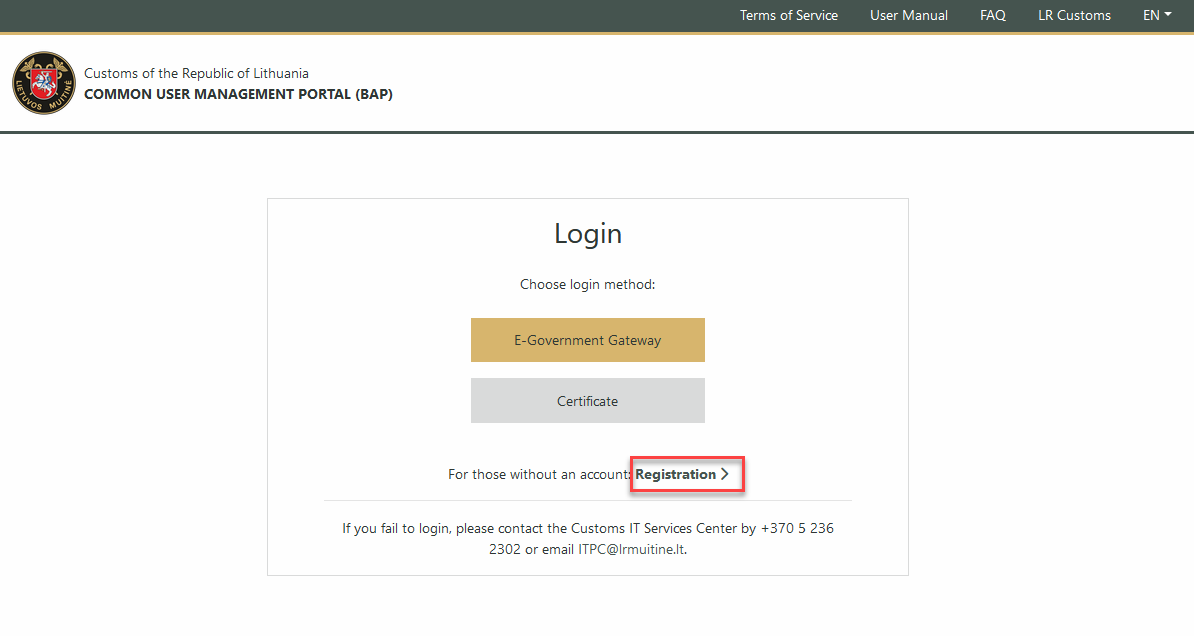
Picture 1. Registration
2. At Registration window choose a link "Submit a request to register as a recipient of services":
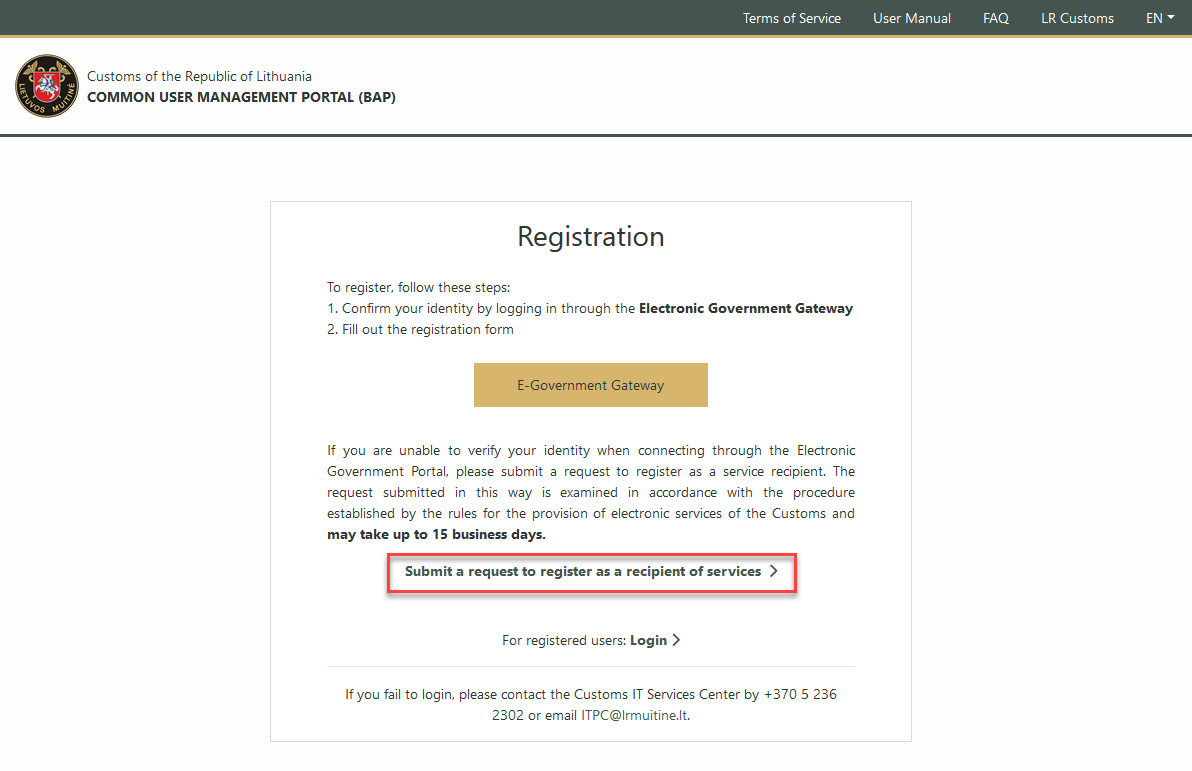
Picture 2. Submit a request to register as a recipient of services
3. Confirm that you cannot authenticate when logging in through the Electronic Government Gateway and click "Continue filling".
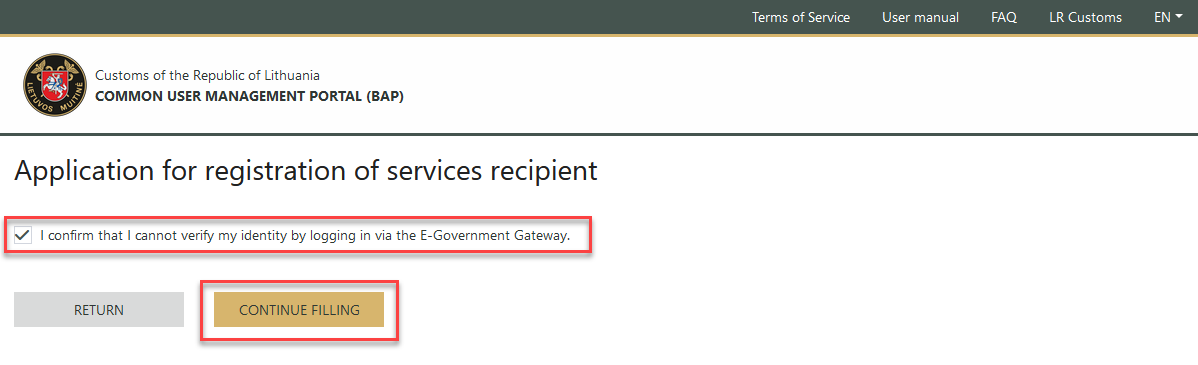
Picture 3. Confirmation
4. Complete steps 1 to 4 of the Natural Person Registration Form Wizard and click "Continue".
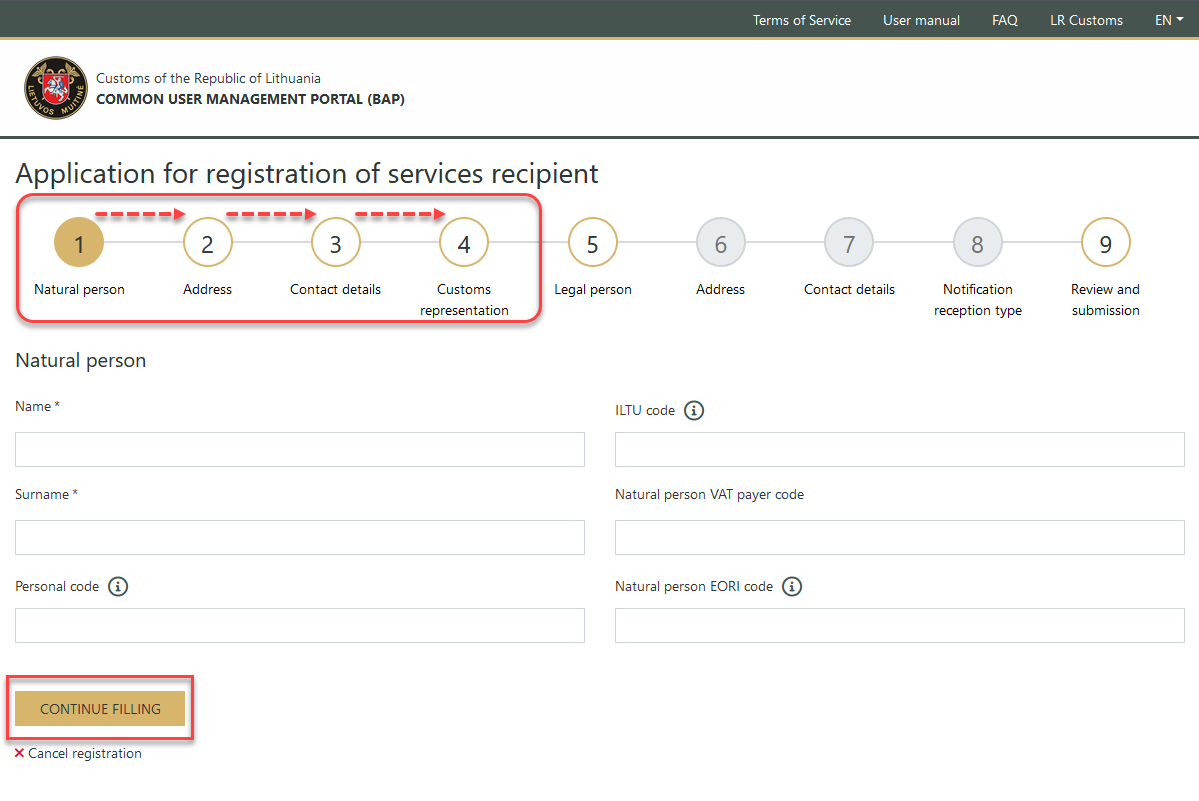
Picture 4. First step in the application for registration of a service recipient (natural person)
5. If you only want to register a natural person, please select option "No" for the question " Will you register a legal person? " in step 5 "Legal Person" of the wizard. and click "Continue filling".
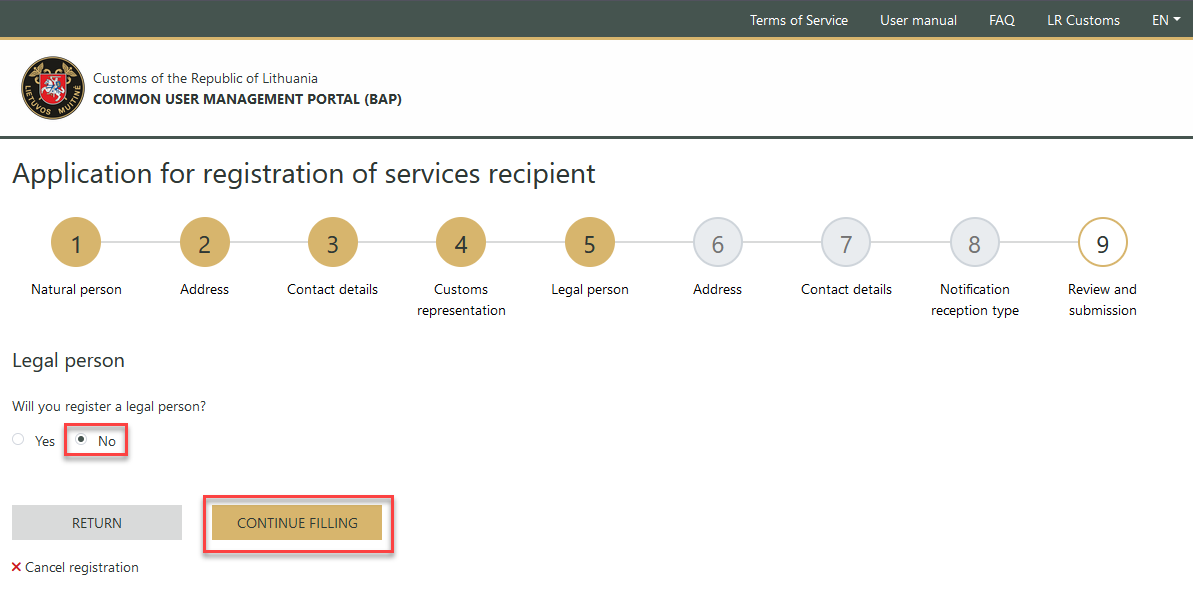
Picture 5. Step 5 of the application to register a service recipient (natural person)
6. In this case, you will be redirected to the review and submission window (step 9 of the wizard). Please review the completed form, check that you have read and agree to the Terms and Conditions of Electronic Services, perform the reCAPTCHA validation and click "Submit".
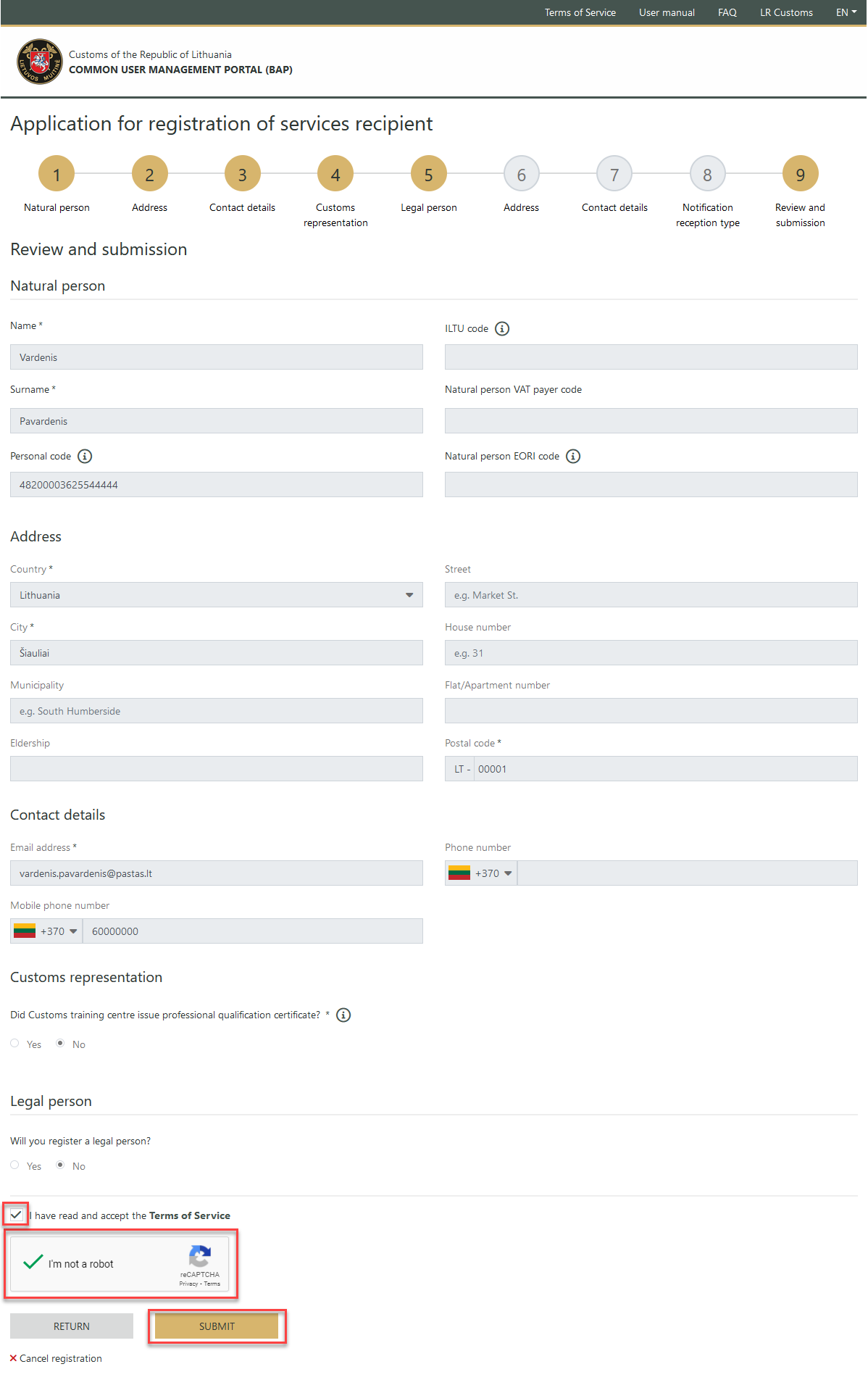
Picture 6. Step 9 of the application to register a service recipient (natural person)
After submitting the data, it will be transferred to the Customs of the Republic of Lithuania and the Customs officials will contact you by your e-mail address for clarification of information (if required) and issuance of a certificate of access.