Authenticated user registration
To register, follow these steps:
1. Confirm your identity by connecting via the E-Government Gateway (see Login and logout ).
2. When the Common User Management Portal (BAP) page opens, click "Confirm":
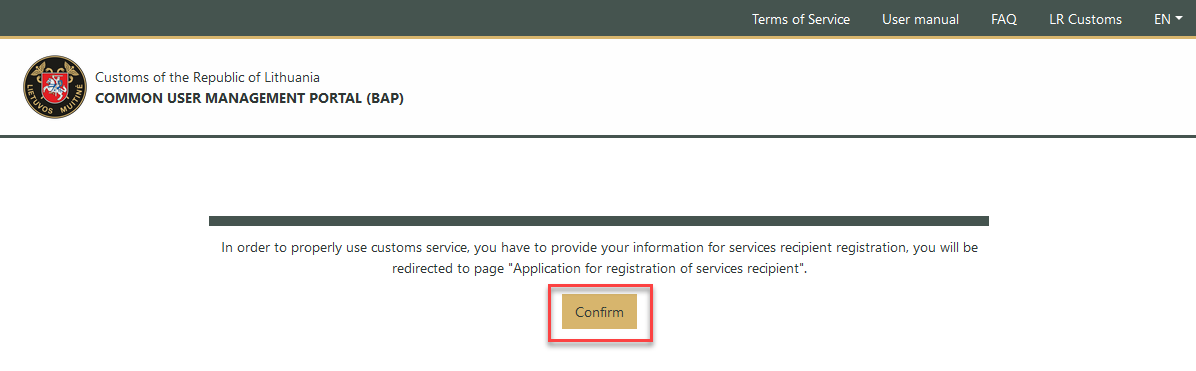
Picture 1. Confirm your identity
Note
When connecting via the Electronic Government Gateway as a natural person, a natural person registration form will be provided.
When connecting via the Electronic Government Gateway as a representative of a legal entity, a registration form for an natural and a legal entity will be provided.
Registration of a natural person as a recipient of services
1. The data in the natural person registration form is filled in:
manually;
automatically with data from the Customs Debtors Register (DBR) (in lith. MPR)
1.1. If trader data is not found in MPR, fill in the fields of steps 1-4 and click "Continue filling".
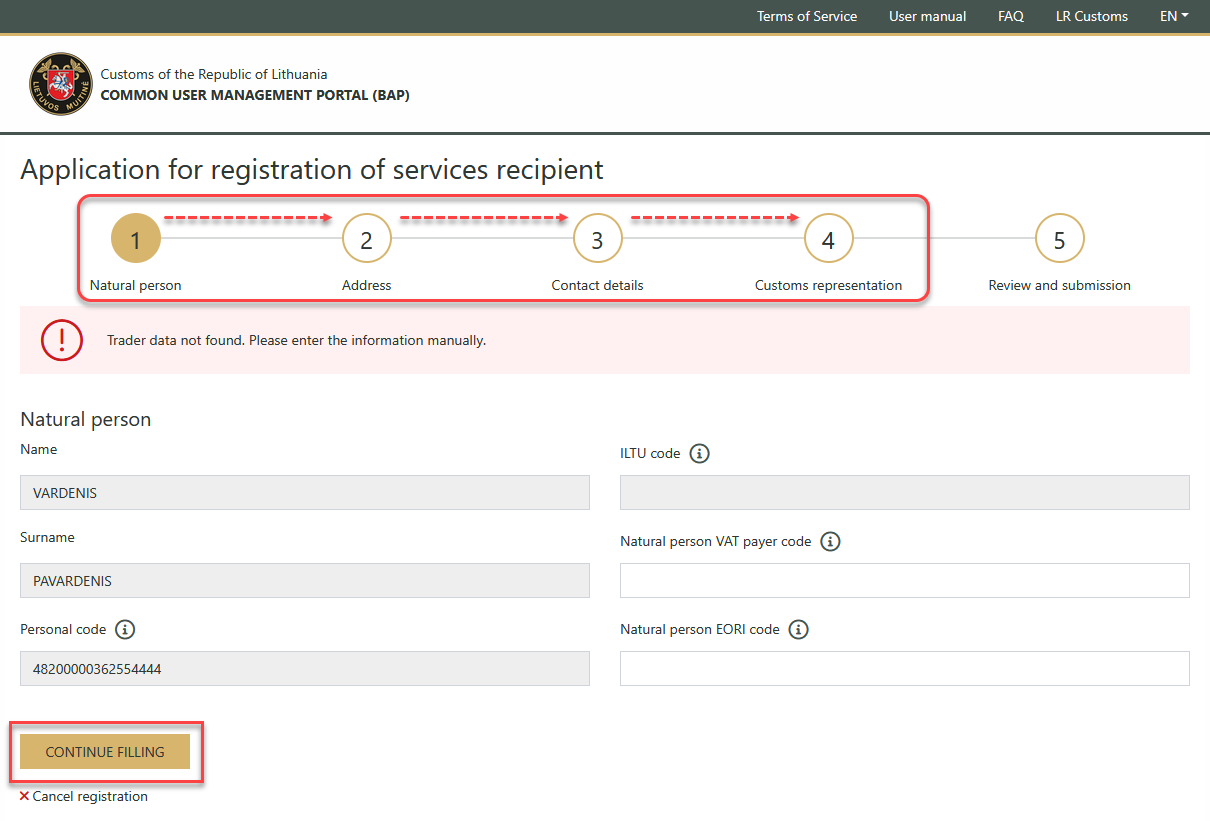
Picture 2. Registration of a natural person Step 1 when the trader data is not found in MPR
1.2. If trader data is retrieved from MPR, registration form wizard's steps 1–4 will be filled in automatically with data retrieved from the MPR. Check the data and click "Continue filling".
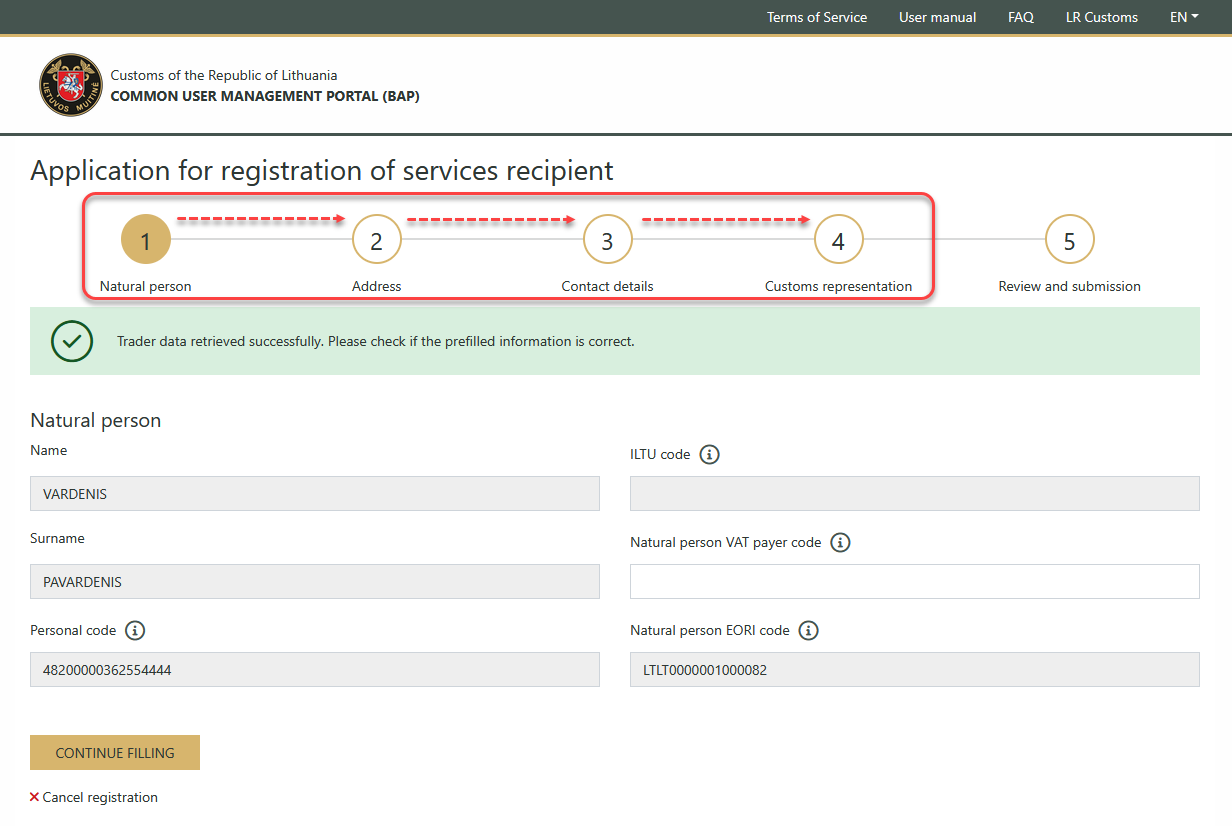
Picture 3. Registration of a natural person Step 1 when the trader data is retrieved from MPR
2. In the review form of the request to register a recipient of services check the entered data, mark that you are familiar with the rules for the provision of electronic services and click "Submit".
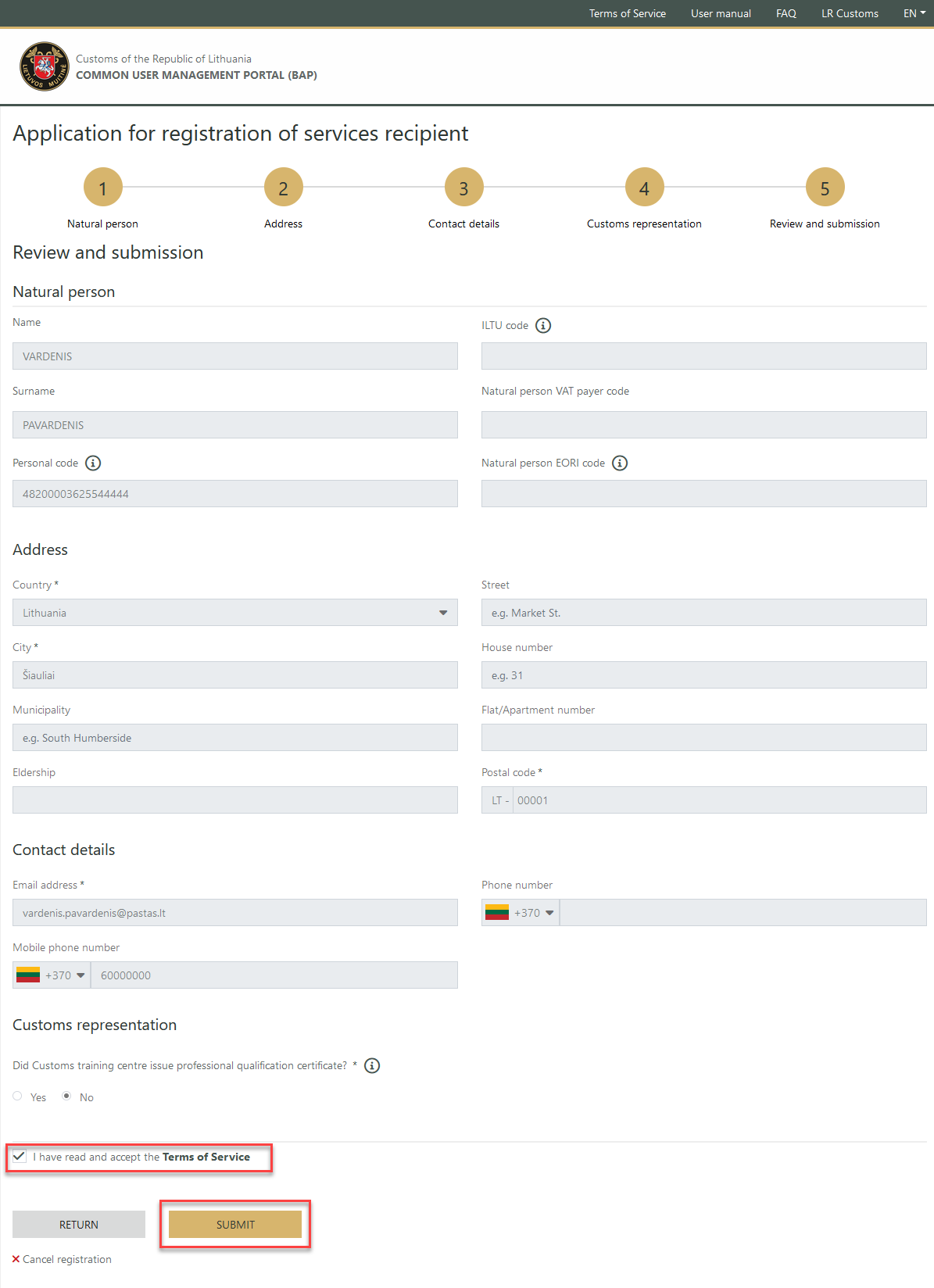
Picture 4. Preview data and form submitting
Upon successful registration, you will be redirected to BAP as a logged-in user.
Registration of natural and legal persons as service recipients
1. The data in the registration form for natural and legal persons is filled in:
manually;
automatically with data from the Customs Debtors Register (in lith. MPR).
1.1. If the data cannot be found in the MPR, complete steps 1–4 of the natural person registration form wizard and click "Continue filling".
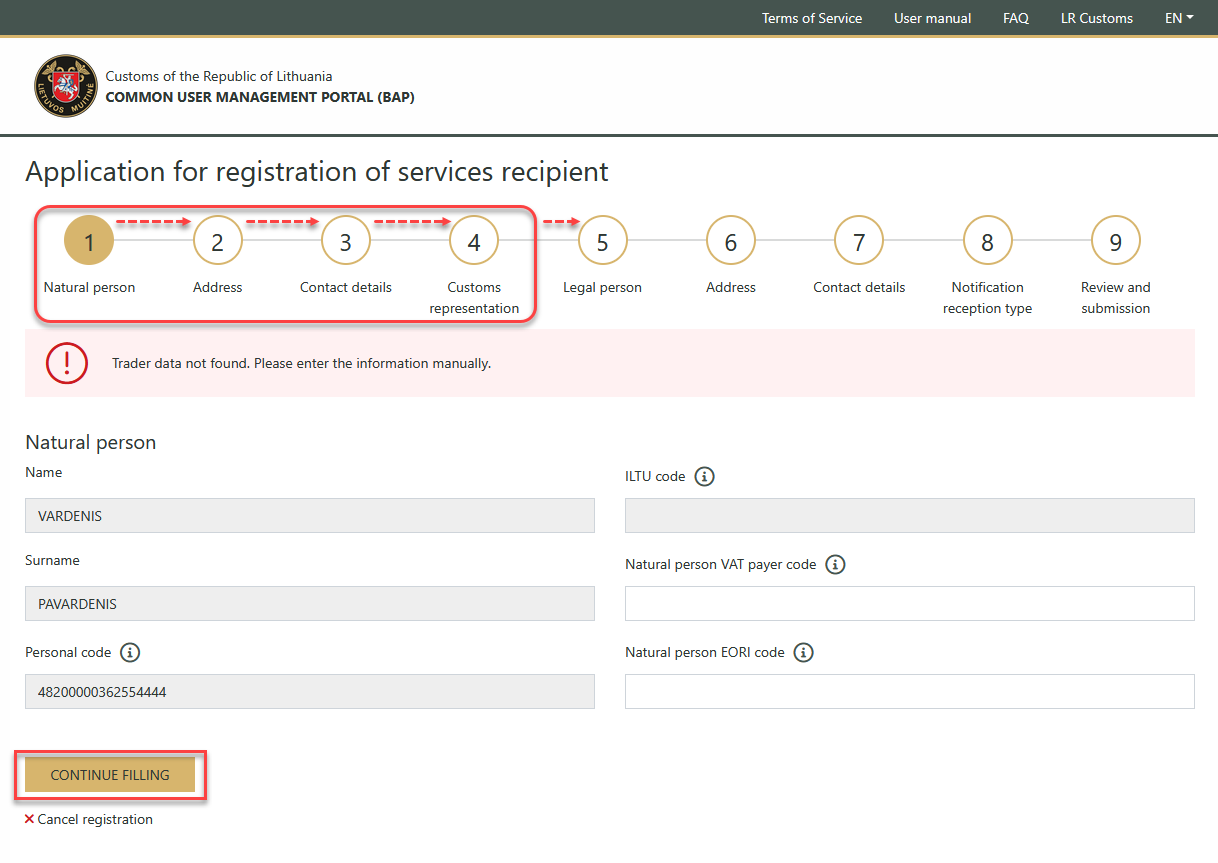
Picture 5. First step in applying to register a service recipient when the data of a natural or legal person cannot be found in the MPR
1.2. If data is found in the MPR, steps 1–4 of the natural person registration form wizard will be filled in automatically with data obtained from the MPR. Check the data and click "Continue filling".
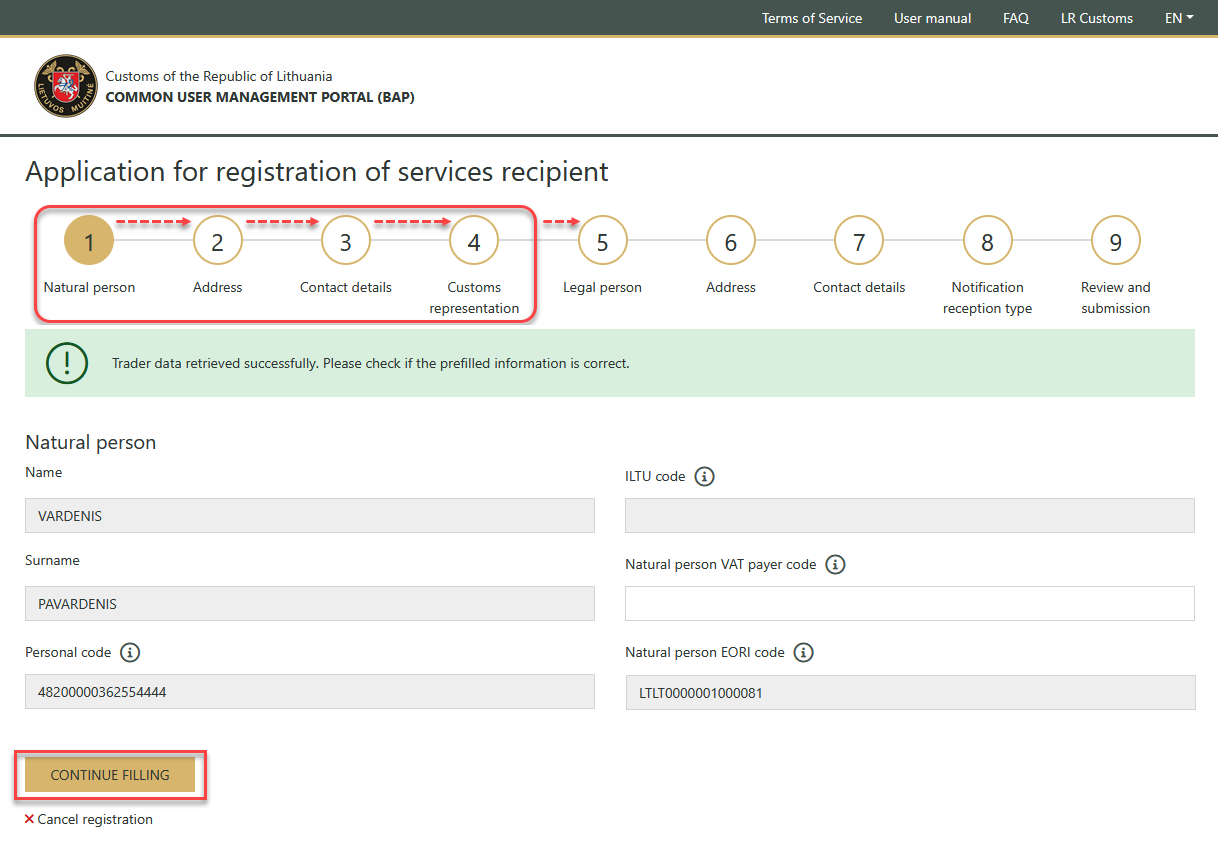
Picture 6. The first step in applying to register a service recipient when the details of a natural or legal person are found in the MPR
2. Legal persons details:
2.1. If the data cannot be found in the MPR, complete steps 5–7 of the legal entity registration form wizard and click "Continue filling".
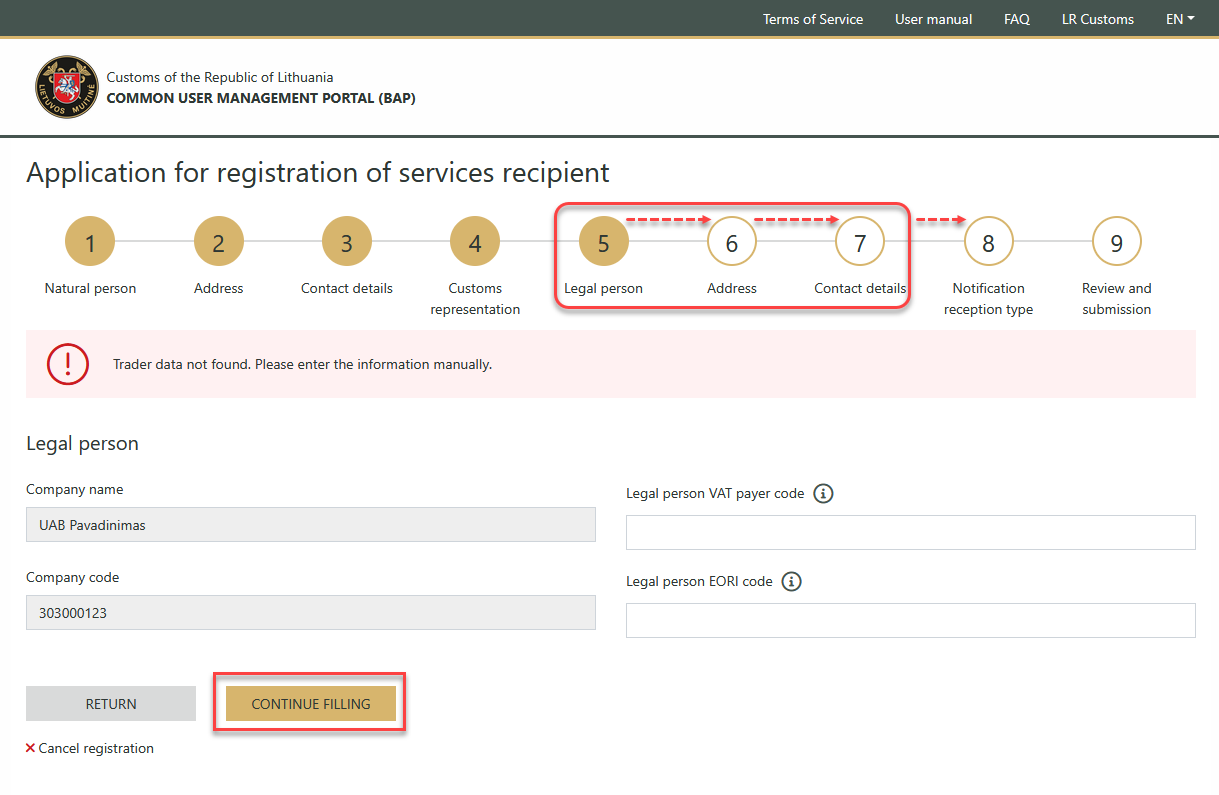
Picture 7. Step 5: Request to register a service recipient that is a legal person and no data found in the MPR
2.2. If data is found in the MPR, steps 5-7 of the legal entity registration form wizard will be filled in automatically with data obtained from the MPR. Check the data and click "Continue filling".
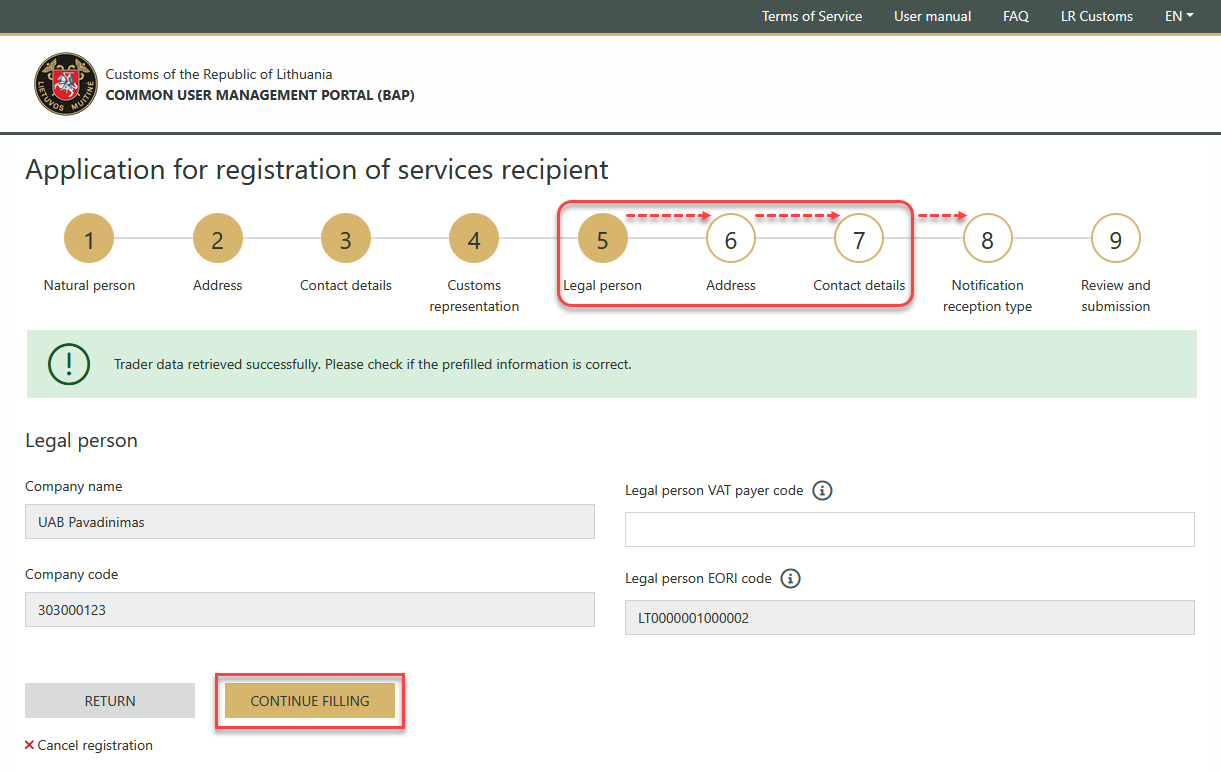
Picture 8. Step 5: Request to register a service recipient that is a legal person and data is retrieved from the MPR
3. In the wizard step "Notification reception type" (step 8), select the method for receiving notifications from Customs information systems. After selecting one of the notification receipt methods, a window for entering your email or web service will appear. After entering the address, click "Continue filling".
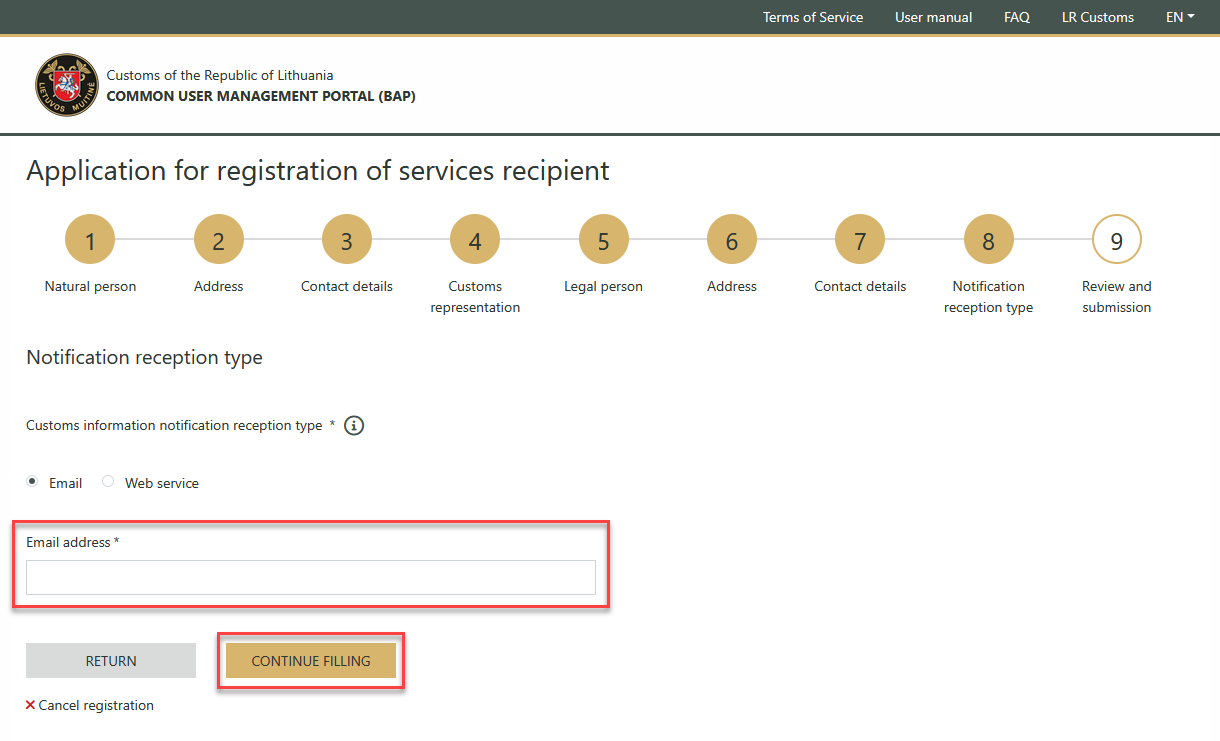
Picture 9. Method of receiving customs information system messages
4. You will be redirected to the review and submission window (step 9 of the wizard). Review the completed form with the details of the natural and legal person, indicate that you have read and agree to the Rules for the Provision of Electronic Services, and click "Submit":
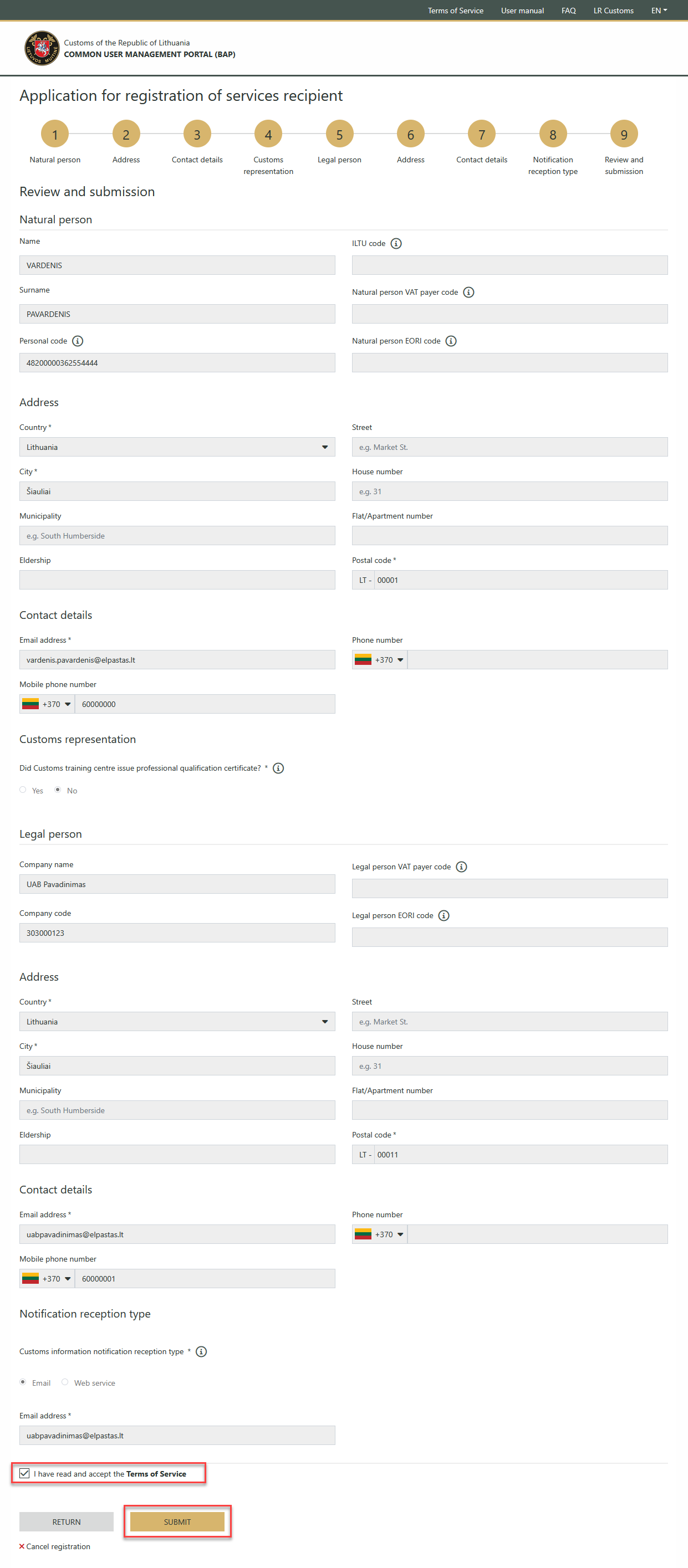
Picture 10. Step 9: Application to register a service recipient that is a legal entity
Upon successful registration, you will be redirected to BAP as a logged-in user.