Review of the list of representatives
The list of representatives of the services recipient shall include all the representatives assigned to the services recipient. To view a list of agents or the details of a specific agent, follow these steps:
1. Select "Representatives" tab from the top menu:
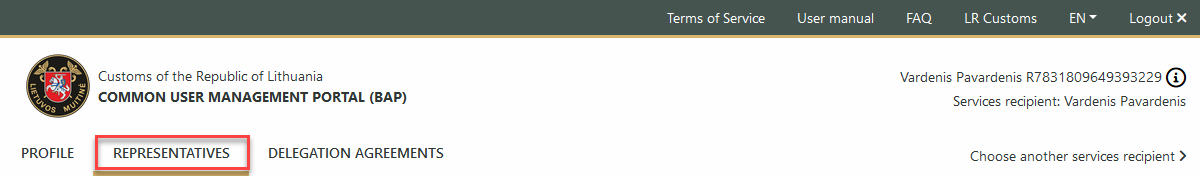
Picture 1. Selecting the "Representatives" menu item
2. The opened window shows the list of representatives assigned to the service recipient. Click the "View" button to view the details of a specific agent:
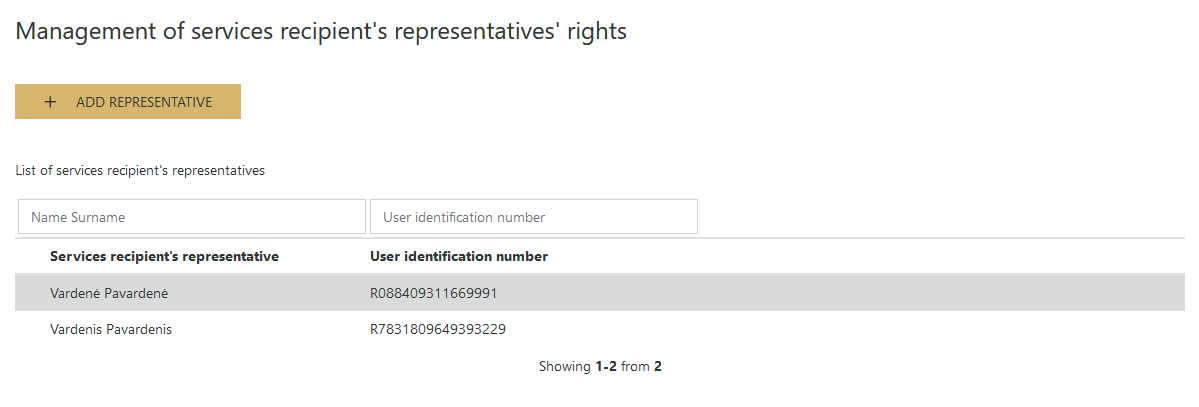
Picture 2. List of service user representatives
3. To view the data of a specific representative, click on the row of the representative's record in the list of service recipient's representatives and you will be redirected to the "Representative of services recipient" data view window.
To view or edit the details of a specific representative, click on the row of the representative's record in the list of service recipient's representatives and follow the steps described in "Management of representation rights".