Addition of a representative
You can only add a person already registered in the Customs Information System to the services recipient you represent.
The person who will be assigned as the services recipient must self-register with the BAP (the registration process is described in the section “User registration and data change”) and pass on the user identification number (RIN) assigned to the user by the user of the user.
1. It is displayed in the top bar below the Representatives name as shown in the image below:
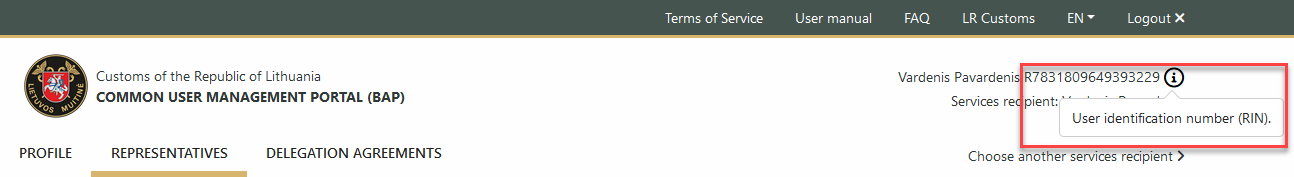
Picture 1. User Identification Number (RIN)
To add a recipient representative, follow these steps:
2. In the top menu, select "Representatives" (see step 1 in the "Review of the list of representatives" section). In the window that opens, click the "+ Add Representative" button:
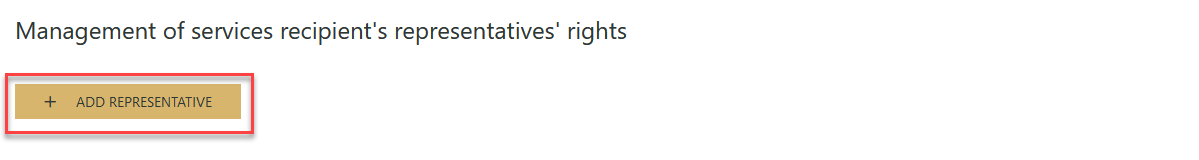
Picture 2. Add representative
3. In the first step of the wizard, enter the user identification number (RIN) you want to add and click "Continue filling" button.
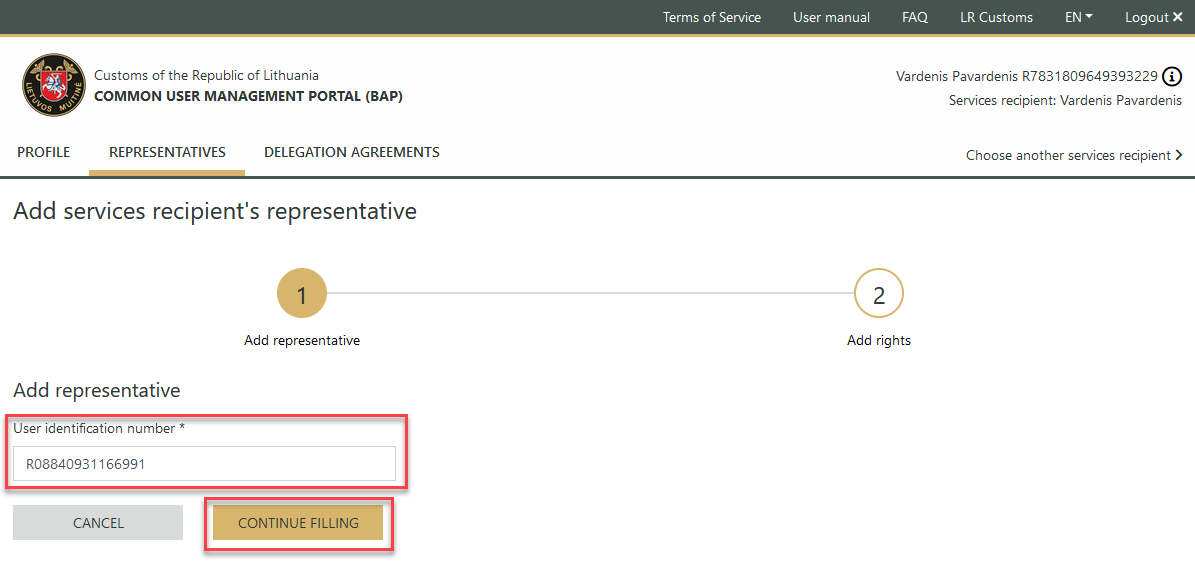
Picture 3. Add representative step
4. In the second step of the wizard you can see the added representative name and surname. By default, the added user is assigned all the activity profiles available to the service user. You can modify the assigned activity profiles by unchecking or re-checking the check-boxes, as shown in the image below.
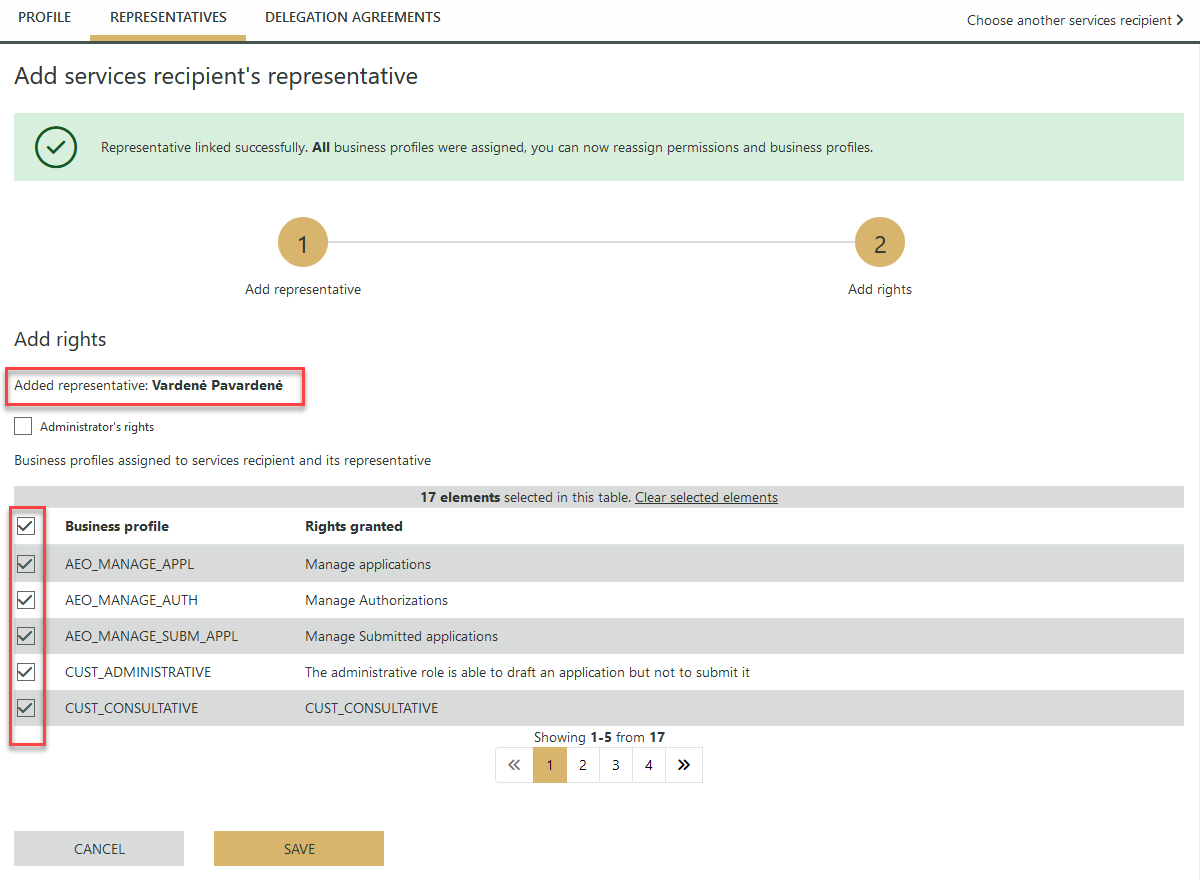
Picture 4. Add rights step
5. If necessary, assign the user administrator rights to a user. Save your data by clicking the "Save" button.
Note
The administrator right allows you to manage the rights of service user representatives and delegation agreements.
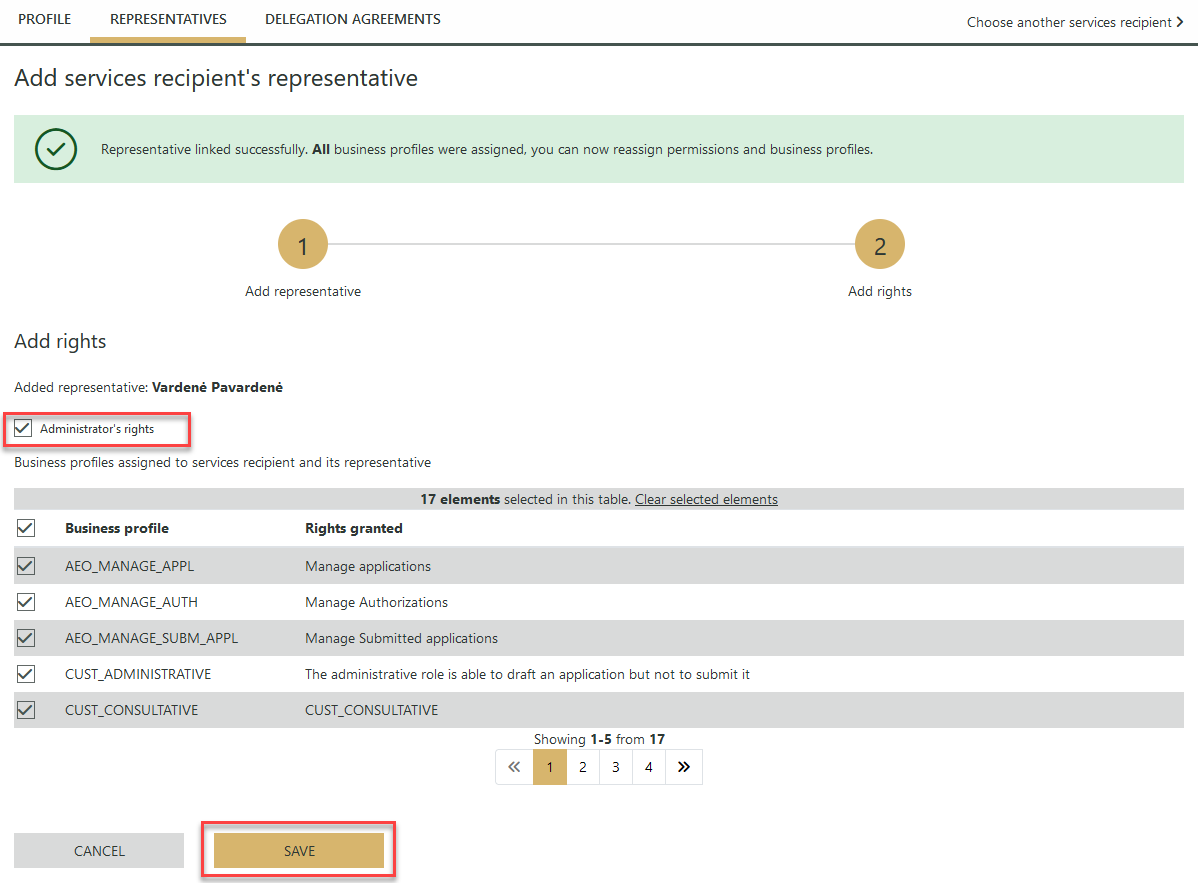
Picture 5. Adding administrator rights