View data when the recipient and the recipient's representative match
1. The top of the "Profile" page displays the profile information, i.e. the registration identification number of the service recipient's account and the representative of the service recipient, the details of the service recipient's representative: "Certificates", "Business profiles and permissions":
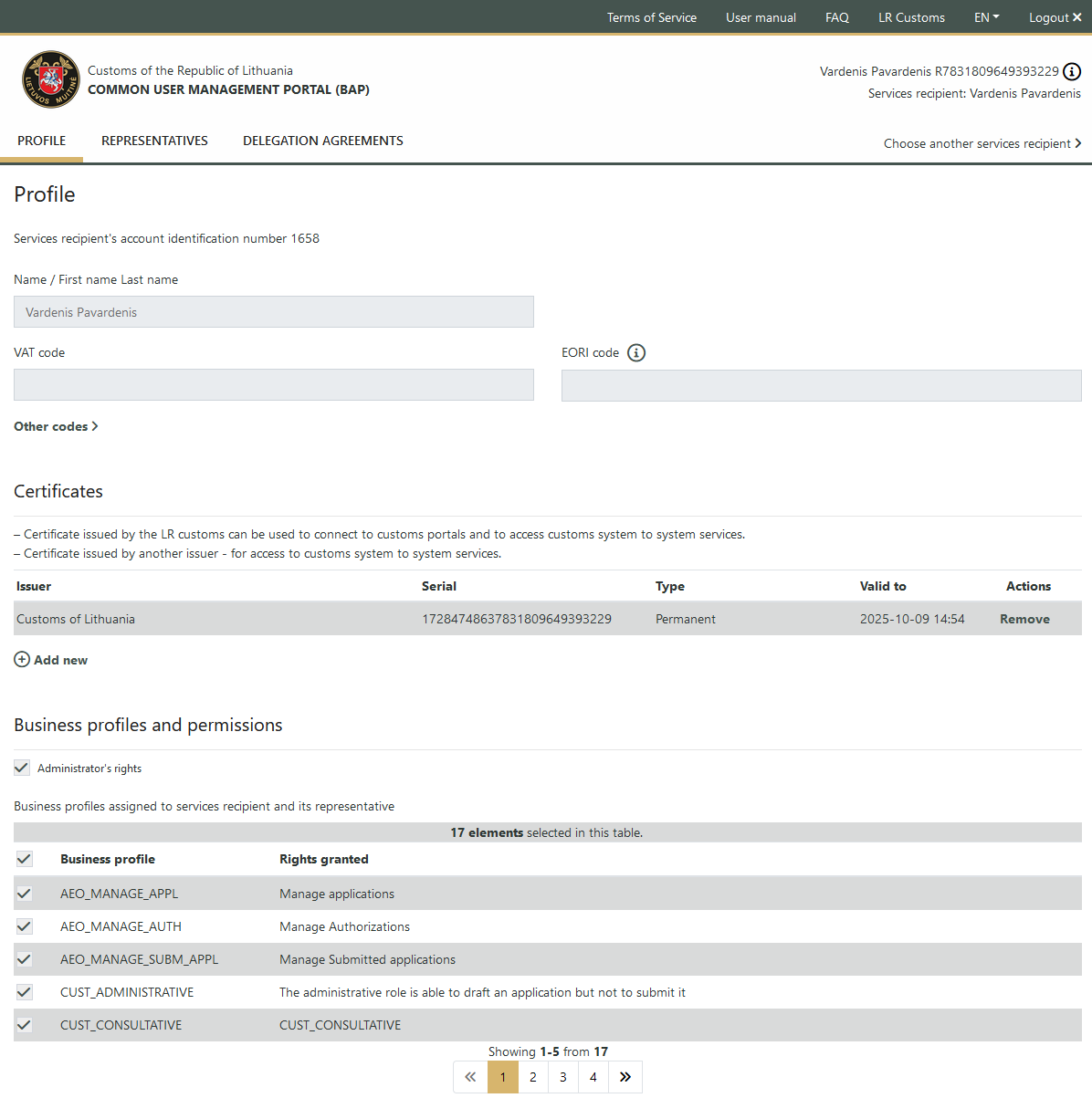
Picture 1. Profile information: certificate information, business profiles and permissions of the service recipient and his representative
To view the details of a specific activity profile, click on the row of the activity profile entry in the list of activity profiles. A pop-up window will display all the information.
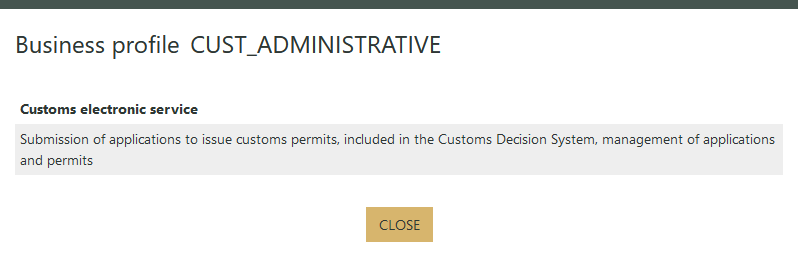
Picture 2. Business profile details
The layout of the service user data is shown below:
"Representation in customs" - shown only for a natural person.
At the bottom of the page, there is an "Edit" button, which gives the possibility to edit the data of the service recipient profile.
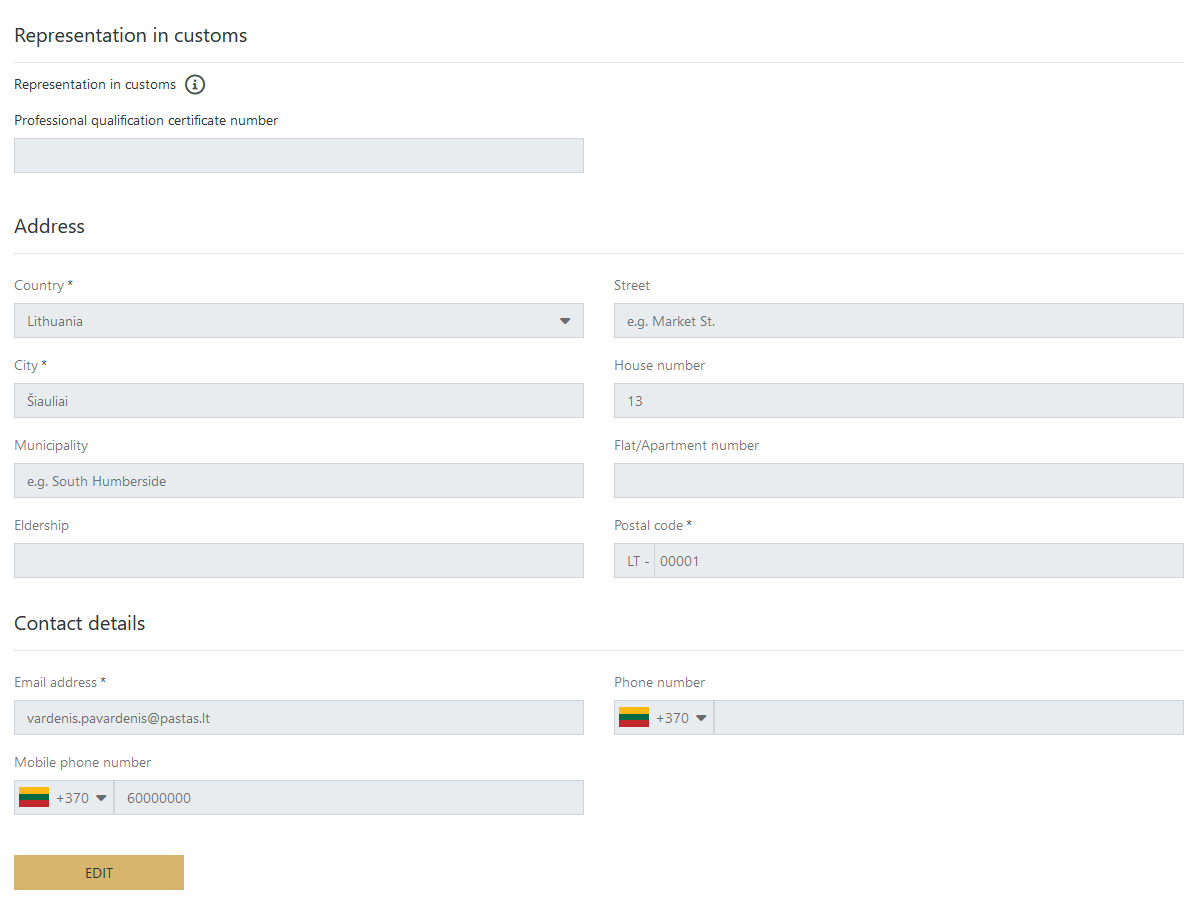
Picture 3. Profile information: address, contact details, method of receiving notifications