Services recipient registration on request
1. On the screen "Application for registration of services recipient" click "Submit a request" button.
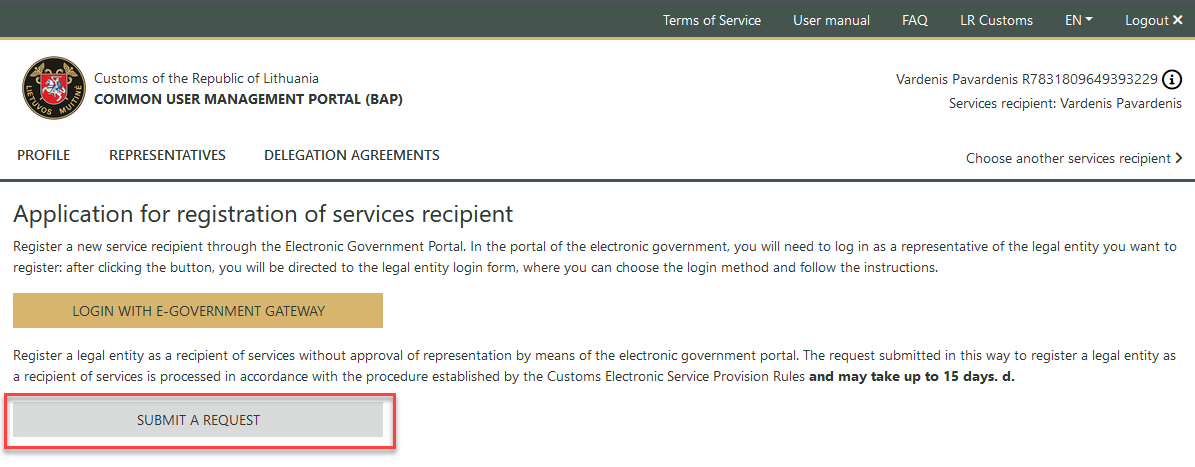
Picture 1. Choose the type of registration
2. Complete the steps 1 - 4 in the registration form wizard and in the step 5 check the data and save the request by clicking the "Submit" button.
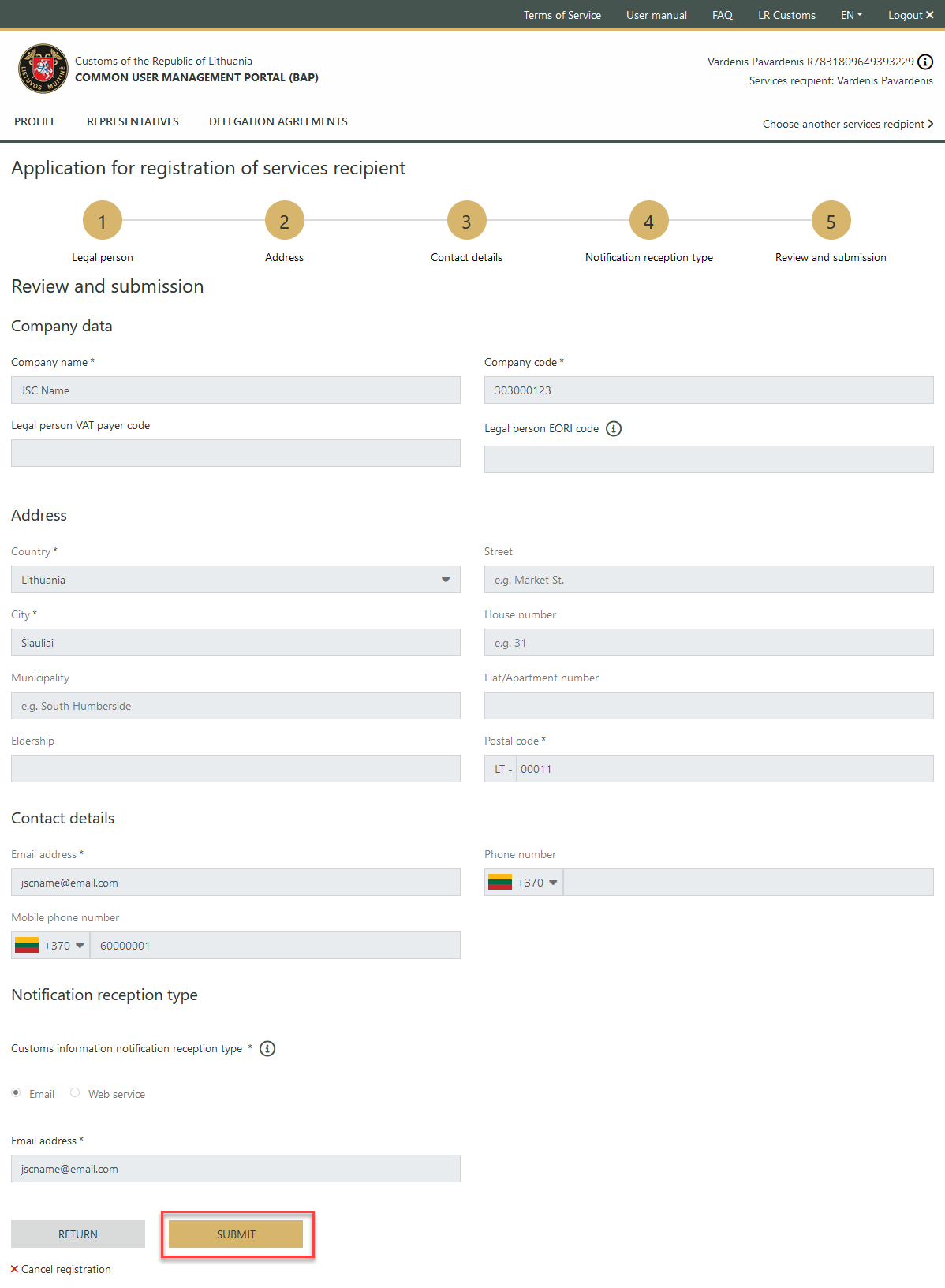
Picture 2. Application for registration of services recipient
The data will be transmitted to customs. The customs officers will contact you via e-mail address or telephone number specified in your registration request after examining your application or after examining and activating the account of the registered service recipient.