Certificate removal
To remove a certificate, follow these steps:
1. Select "Profile" in the top menu.
2. In the "Certificates" section, click the "Remove" button in the row of the certificate record.
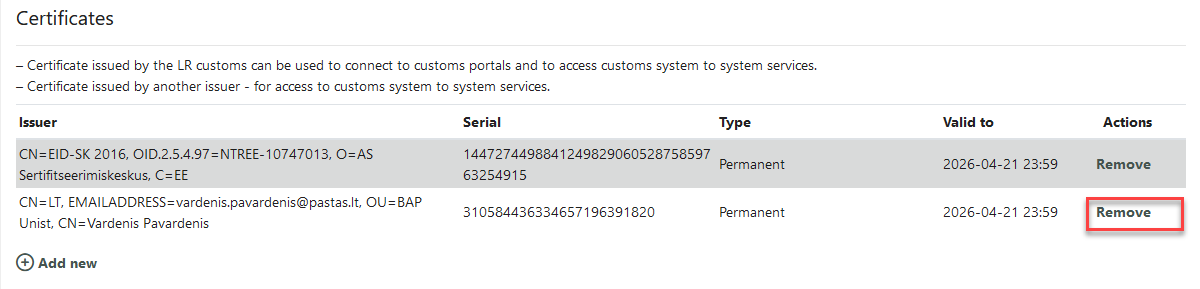
Picture 1. Removing a certificate
3. Click the "Remove" button in the pop-up window.
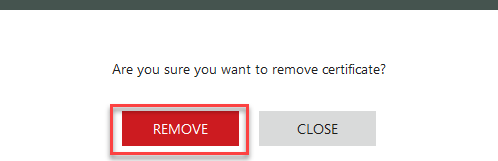
Picture 2. Approve the remove